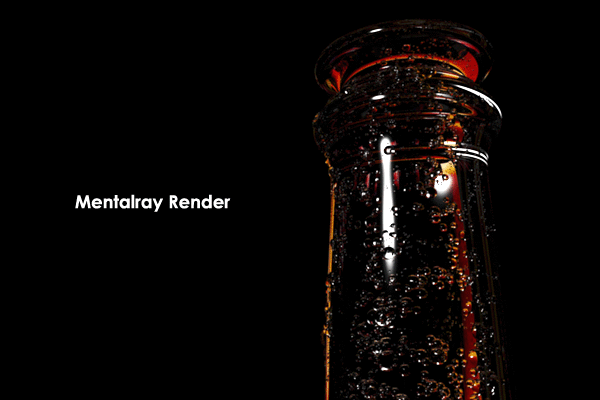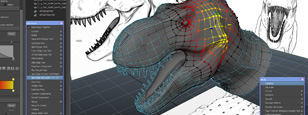Adobe Photoshop Elements Review
Founded in 1982, Adobe has been creating outstanding software programs for photography and design ever since. Photoshop Elements 9 photo editing software is, of course, no exception. A quick glance at our side-by-side comparison will tell you everything you need to know about this exceptional photo image editing software.
Photoshop Elements 9 accepts every importing device, has every editing tool listed (not to mention even more than listed), is able to be shared in numerous ways, makes organizing photos a total breeze, has every output capability, is supported by every configuration, and has an excellent help and support section. See what we mean?
One feature that is often overlooked in other software we reviewed is the product's website. On the Photoshop Elements 9 website, customers will find videos showing them how to take advantage of all of its features. You can watch clips about everything from how to resize your photos without distorting them to how to share photos, from how to unclutter or repair photos to how to create an online album.
Adobe continues their legacy of developing the world’s best photo editing software in this latest release of Photoshop Elements. Once again they have produced a powerful photo editing tool that allows you to accomplish professional results without the frustration.
Ease of Use: 

When you're dealing with the best software in a particular category, odds are you're going to run into some problems with ease of use. Adobe Photoshop Elements photo editing software is no exception. It's easier to use than the prestigious programs in some of the other categories, but it still comes with a bit of a learning curve. You get a sense that Adobe was trying to satisfy the photo editing experts that use their software while simplifying its feature set to make it more accessible to the less-experienced users. While Adobe Photoshop Elements 9, with its huge feature list, has to have some sort of a beginning learning point for everyone. But once that point has been reached, Elements 9 is a powerful editing tool.
Importing: 

By default Photoshop Elements 9 photo editing software imports photos to the My Pictures folder on your computer. You can change this in the preferences screen if you would like.
The Elements Organizer can import images from a digital camera, flash drive, scanners, screen capture, camera phone and can even capture still images from video.Editing: 

The main focus of this application is obvious; photo editing. For this photo editing software, Adobe includes a set of tools and features that is unmatched in this category. The new upgrade for this application has added enhanced capabilities to familiar tools such as new tutorials, scrapbooking and online sharing. You will still find basic tools for cropping, minor cleanup, red eye removal and even a cloning tool. The Quick Fix tool is where most people start in Photoshop Elements 9. This lets you apply basic edits like color and lighting adjustments with one click. A preview window displays a before and after comparison of the image prior to actually applying the correction.
A project wizard is available to walk you through creating custom projects like photo books, calendars, greeting cards and photo slide shows.Photoshop Elements 9 photo editing software has advanced selection tools that allow you to extract portions of a photo and insert that clipping into another shot. Also, the High Pass Filter can be used to extract line art and large black and white portions from scanned images.
Layer masks and clipping masks are both available in Photoshop Elements 9. A layer mask can be used to protect a portion of an adjustment layer, whereas a clipping mask can be used to apply a gradient without actually altering the photograph.
Photomerge exposure is one of our favorite tools in this photo editing software. This tool can be used to adjust photos with exposure issues by seamlessly blending two or more photos, thereby eliminating under, or over exposed portions. Photomerge can also be used to enhance facial features by using elements from other images. An example of this would be extracting the eyes, mouth and nose from one photo and inserting those features on another photo. This also works to insert (or remove) other people into a shot in case someone was left out of a picture and you want to correct the mistake.
If you have taken several shots of a scenic view, you can use Photomerge to combine the shots into one perfect image. You can also combine a series of individual shots to create a panoramic image.
The Recompose tool is another fantastic and recently added feature in Photoshop Elements 9 photo editing software. This lets you resize photos without losing important visual elements like people or buildings. Normally when scaling an image, the result includes squatty or lengthened objects in the photo. Recompose identifies important objects in the shot and scales everything around them, resulting in a resized image with correctly proportioned objects.
People Recognition is a fascinating tool in Photoshop Elements 9. The Auto Analyzer automatically tags images that contain faces. Once this process is complete, you can begin identifying people in the photos. The program will learn what people look like and will start making suggestions about who is in each photo. Eventually it will actually find groups of photos of a particular person and allow you to batch tag them to save time.
Sharing: 

Once you have tagged and edited your images, Photoshop Elements 9 offers a variety of tools to help you share them with friends and family. Templates and tutorials are available to walk you through creating professional looking photo projects. Simply select the photos you want to use and the photo editing software will place them for you. As a final touch you can arrange the photos and apply clipart or even audio files to your digital creation.
Using this photo editing software, digital content can be shared on popular social networking sites like YouTube and Facebook, or you can send photos and videos via MMS using your compatible mobile device.Photoshop.com provides every licensed Photoshop Elements 9 user with 2GB of online storage space. This space can be used to share your projects or to use the new multi-machine synchronization tool. This lets you access and edit photos and video located on other computers.
Output Capabilities: 

Images in Photoshop Elements 9 can be saved in a surprisingly large list of different formats including GIF, JPEG, JPEG 2000, Photoshop EPS, Photoshop PDF, PNG and TIFF. You can also use this program to create scrapbook pages, greeting cards, CD/DVD labels and jackets and photo collages.
Organizing: 

The enhanced media organizer featured in this photo editing software allows you to easily import and manage any number of photos in one convenient place. Also, the Auto-Analyzer can tag photos as they are imported to identify the most interesting and important aspects of an image.
Help/Support: 

Photoshop Elements 9 is supported in Windows XP and Vista environments, Windows 7 and is Mac compatible.
Adobe offers several support options for Photoshop Elements 9. Technical support via telephone is available Monday through Friday from 5 a.m. to 7 p.m. (Pacific Time) by calling 1-800-642-3623 begin_of_the_skype_highlighting 1-800-642-3623 end_of_the_skype_highlighting. Your questions and concerns may also be addressed by accessing the FAQ section on the Adobe website. Further support can be found in the user’s manual, online tutorials and in online user moderated forums.Summary:
Photoshop Elements 9 photo editing software consistently produces professional- quality results across a variety of photo projects. Hands down, this is absolutely the best digital image editor in its class. The program is packed with fantastic features that are easy to use and allow for never-ending creative opportunities.